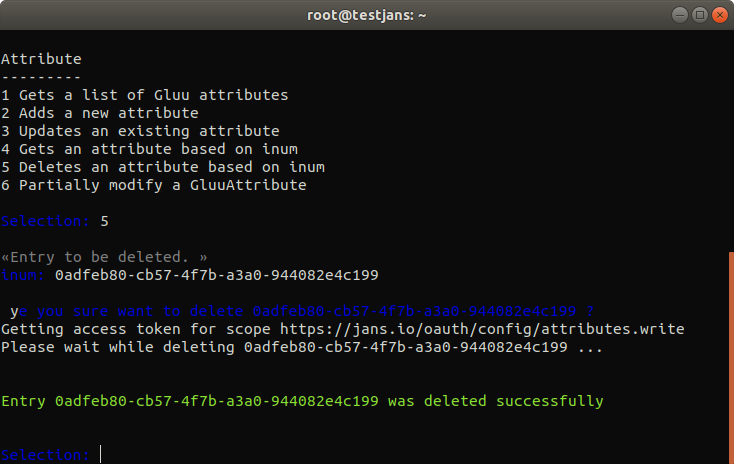Attribute#
Prerequisite: Know how to use the Janssen CLI in interactive mode
Using Janssen CLI, You can perform some quick operations in Attribute. Such as:
- view/find list of Attributes in detail.
- add new attributes.
- update an existing attribute
- delete an attribute using its inum etc.
For example, to get all attributes to choose 1 from the Main Menu, you will get the following options:
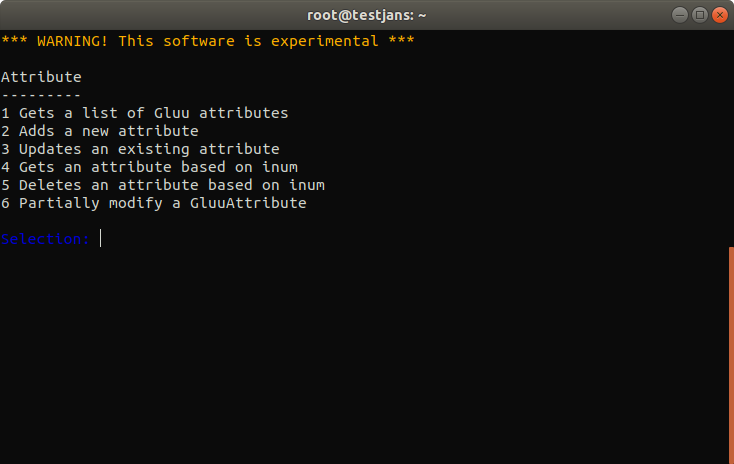
To View/Find attributes choose 1, you will be asked to enter Search size, Search pattern and Status of the attribute . For simplicity, leave defaults in our case:
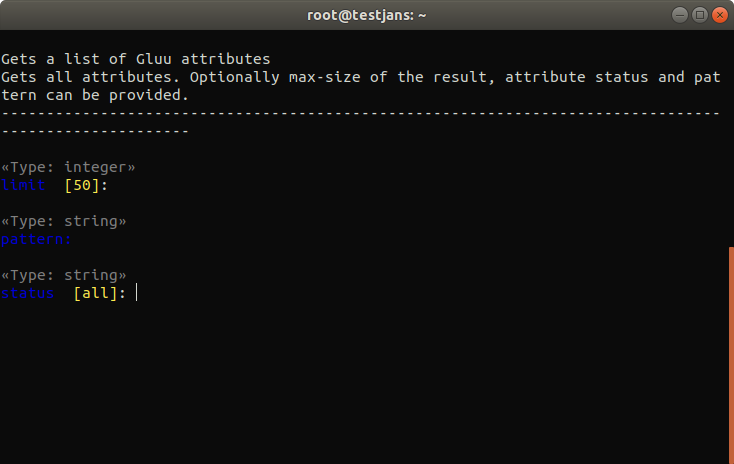
Once press Enter, it will retrieve 50 attributes and prints to screen in green color:
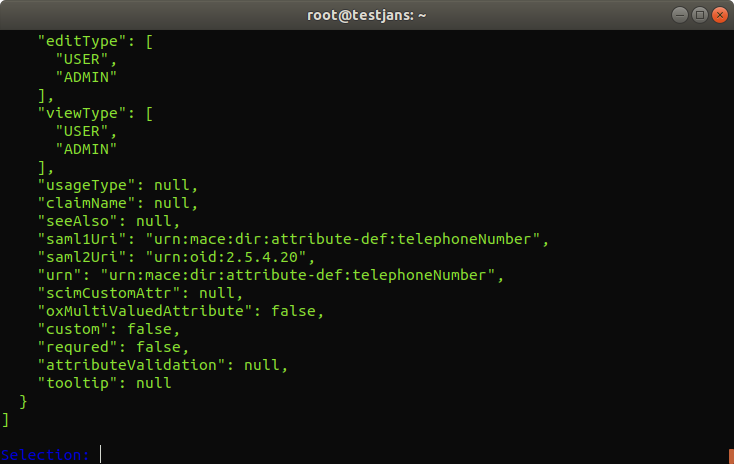
You can save the result as a file by choosing w in the result screen. To go back enter b, to quit enter q. If you enter a recognized command, it will display valid command.
To Add a new attribute, choose 2 (on the Attribute screen). Then enter a value for each type of attribute item, after then it will ask to continue? enter y to continue. If everything is filled in the right way, it will create a new attribute on the list.
You can go with to add a new attribute quickly:
Obtained Data:
{
"dn": "ou=attributes,o=jans",
"inum": null,
"selected": false,
"name": "testAttrb",
"displayName": "test Attribute",
"description": "testing attribute addition",
"dataType": "STRING",
"status": "ACTIVE",
"lifetime": null,
"sourceAttribute": null,
"salt": null,
"nameIdType": null,
"origin": null,
"editType": [
"ADMIN",
"USER"
],
"viewType": [
"ADMIN",
"USER"
],
"usageType": null,
"claimName": null,
"seeAlso": null,
"saml1Uri": null,
"saml2Uri": null,
"urn": null,
"scimCustomAttr": false,
"oxMultiValuedAttribute": false,
"custom": false,
"requred": false,
"attributeValidation": {
"regexp": null,
"minLength": null,
"maxLength": null
},
"tooltip": null
}
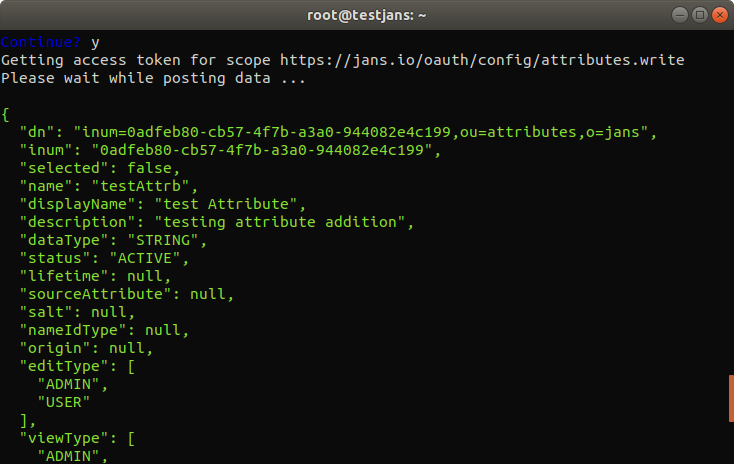
To update an attribute, choose 3 (on the Attribute screen). It will ask inum of the attribute you are going to update. For example, I want to change the description for an attribute having inum=BCA8.
It will retrieve current data and ask for the modification of each property, just leave defaults if you don't want to change that property.
When it comes to an end, it will display modified data and ask if you want to continue (this data just before it sends to a server)
Obtained Data:
{
"dn": "inum=BCA8,ou=attributes,o=jans",
"inum": "BCA8",
"selected": false,
"name": "transientId",
"displayName": "TransientId",
"description": "TransientId",
"dataType": "STRING",
"status": "ACTIVE",
"lifetime": null,
"sourceAttribute": null,
"salt": null,
"nameIdType": null,
"origin": "jansPerson",
"editType": [
"USER",
"ADMIN"
],
"viewType": [
"USER",
"ADMIN"
],
"usageType": null,
"claimName": null,
"seeAlso": null,
"saml1Uri": "urn:mace:dir:attribute-def:transientId",
"saml2Uri": "urn:oid:1.3.6.1.4.1.48710.1.3.312",
"urn": "mace:shibboleth:1.0:nameIdentifier",
"scimCustomAttr": false,
"oxMultiValuedAttribute": false,
"custom": false,
"requred": false,
"attributeValidation": {
"regexp": null,
"minLength": null,
"maxLength": null
},
"tooltip": null
}
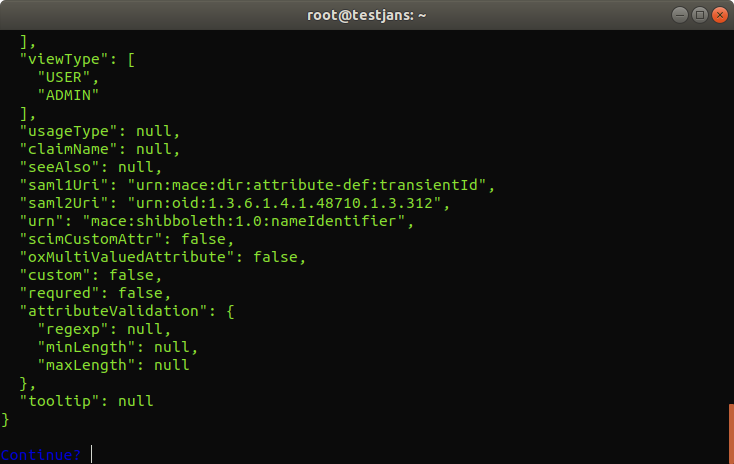
Enter y to perform an update and display updated data on the screen.
To update property of an attribute, you can go with partial updates from Attribute Menu. To update partially, you must be asked to enter inum, op, path and value.
- inum identity of an attribute where operation to be done.
- op means operation to be done: [replace, move, add, remove, copy, test]
- path chose path where operation will be performed: for example attributeValidation/minLength
- value value that you want update. It can be integer, boolean or string.
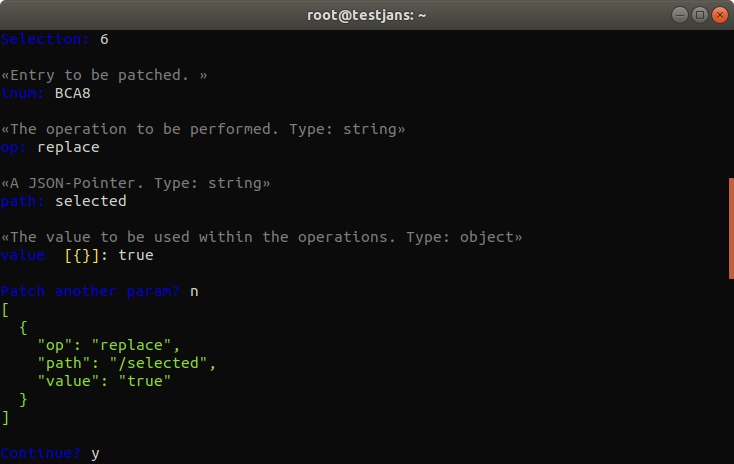
Finally, it will display the updated result.
Getting access token for scope https://jans.io/oauth/config/attributes.write
Please wait for patching...
{
"dn": "inum=BCA8,ou=attributes,o=jans",
"inum": "BCA8",
"selected": true,
"name": "transientId",
"displayName": "TransientId",
"description": "TransientId",
"dataType": "STRING",
"status": "ACTIVE",
"lifetime": null,
"sourceAttribute": null,
"salt": null,
"nameIdType": null,
"origin": "jansPerson",
"editType": [
"USER",
"ADMIN"
],
"viewType": [
"USER",
"ADMIN"
],
"usageType": null,
"claimName": null,
"seeAlso": null,
"saml1Uri": "urn:mace:dir:attribute-def:transientId",
"saml2Uri": "urn:oid:1.3.6.1.4.1.48710.1.3.312",
"urn": "mace:shibboleth:1.0:nameIdentifier",
"scimCustomAttr": false,
"oxMultiValuedAttribute": false,
"custom": false,
"requred": false,
"attributeValidation": {
"regexp": null,
"minLength": null,
"maxLength": null
},
"tooltip": null
}
To delete an attribute, choose option 5 from Attribute Menu. Enter the inum value that you want to delete. Here I chose that I already created in the above: "inum=0adfeb80-cb57-4f7b-a3a0-944082e4c199" It will ask for confirmation, enter y to confirm.